Google Form at https://drive.google.com
- You need a Google Drive account. If you have a Google account, then you already have a Google Drive account. Just log in using the same username and password.
- Click the “My Drive” button on the top left of the screen and you will get following screen. Select Google Forms -> template;
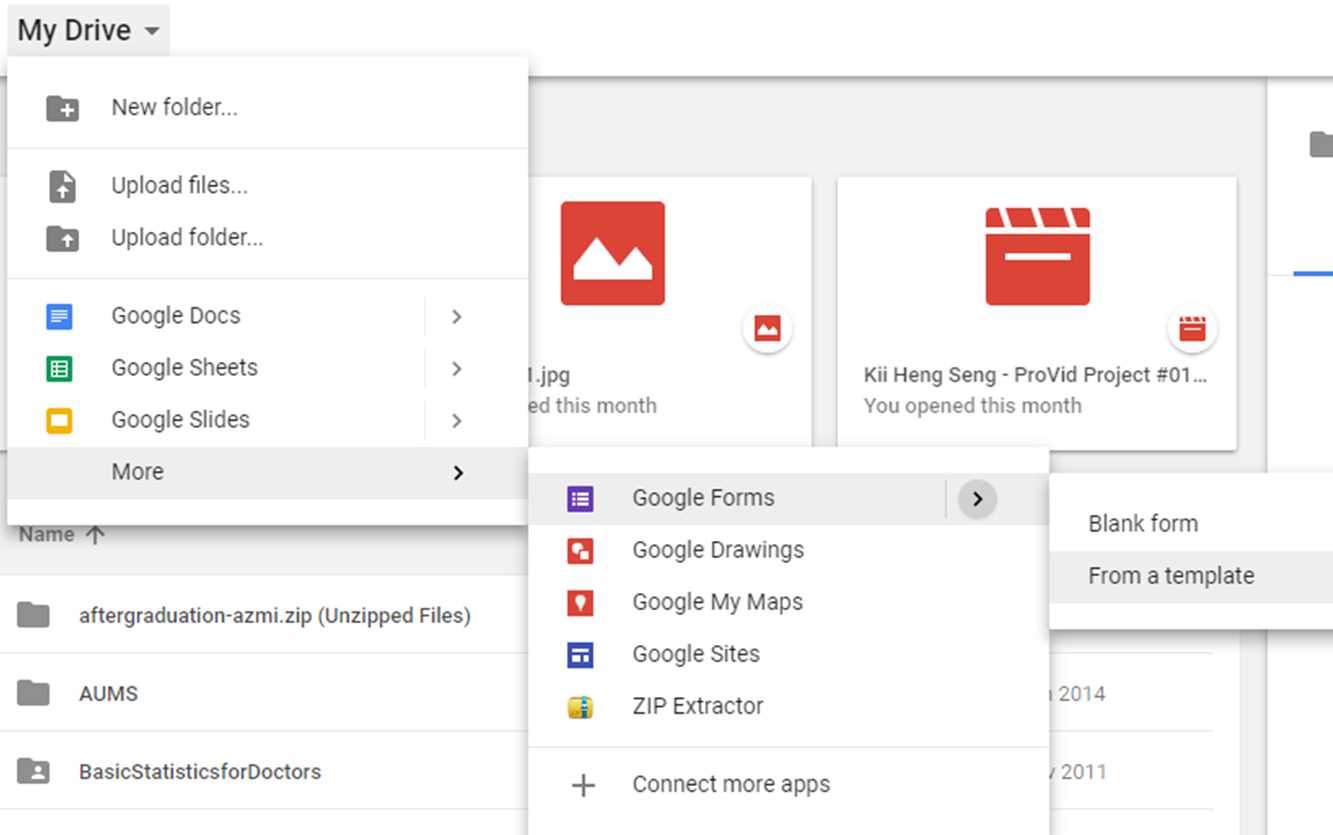
- Choose “Assessment” or “Blank Quiz”
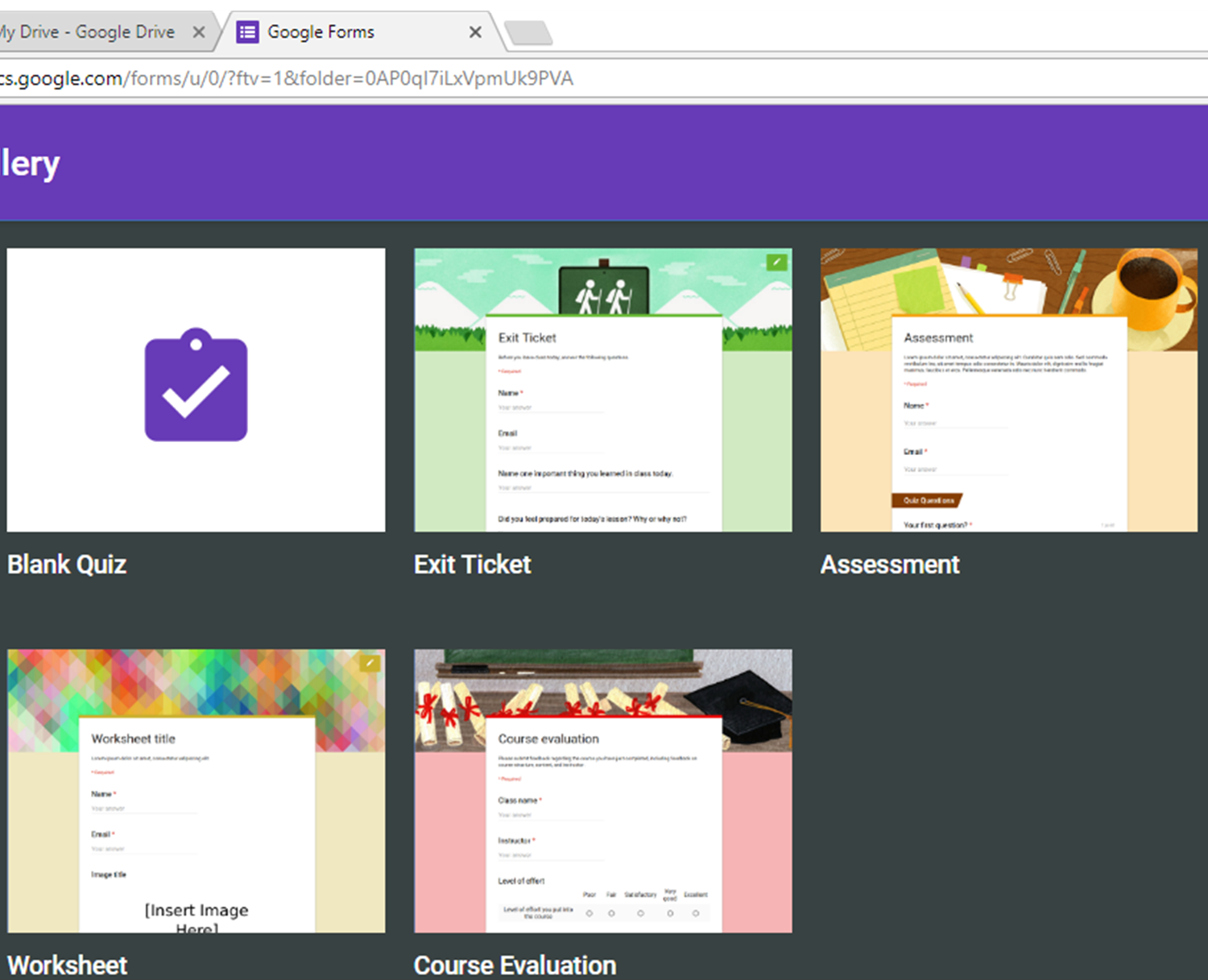
- Type in the questions.
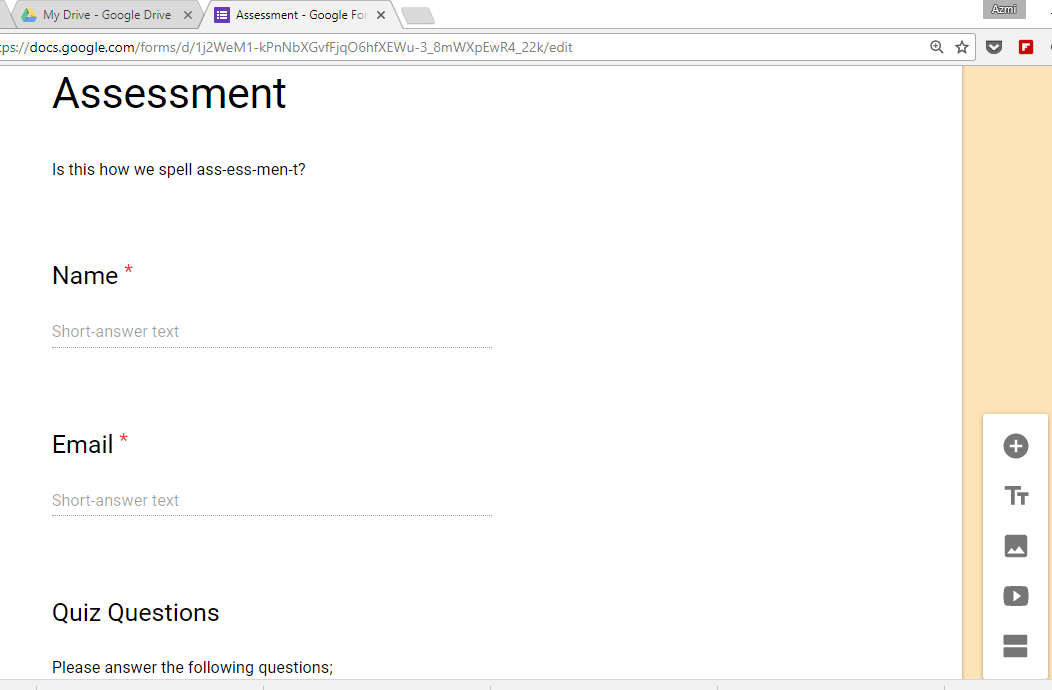
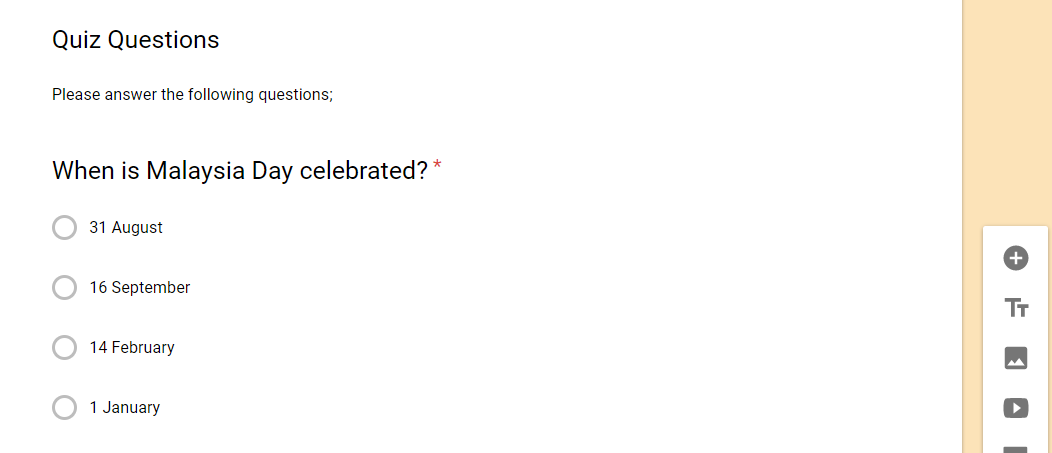
- Set the answers (click on the answer key)
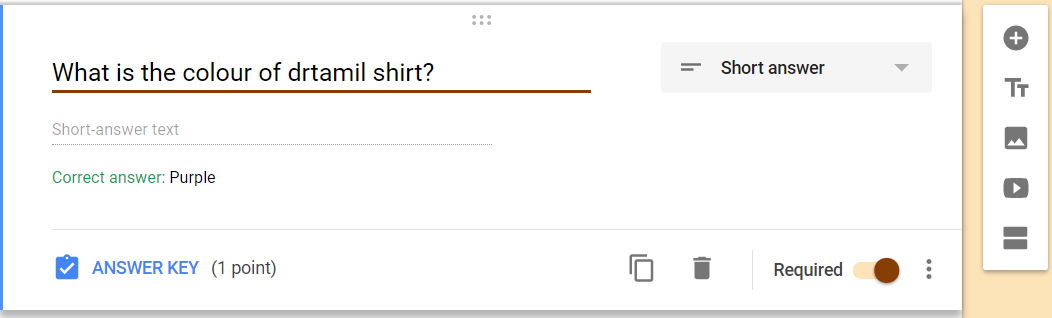
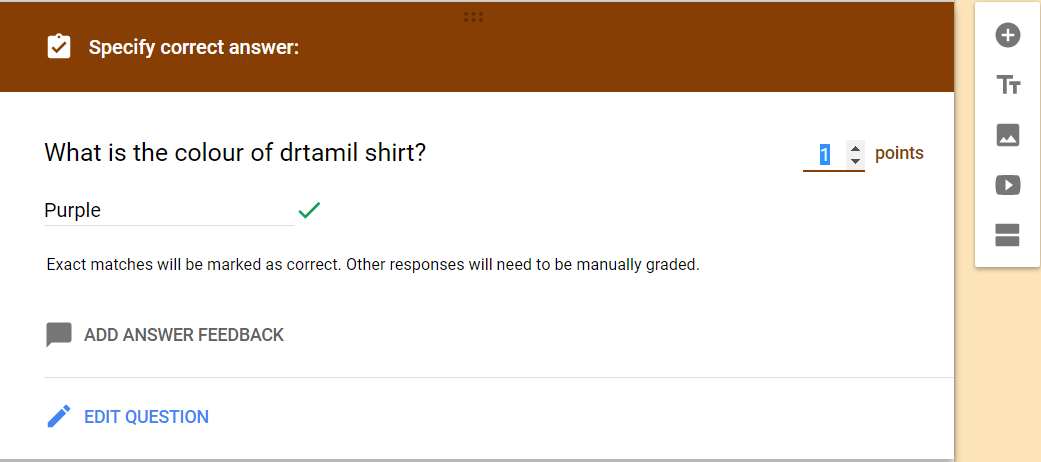
- You can further customise the form by clicking on “Settings”;
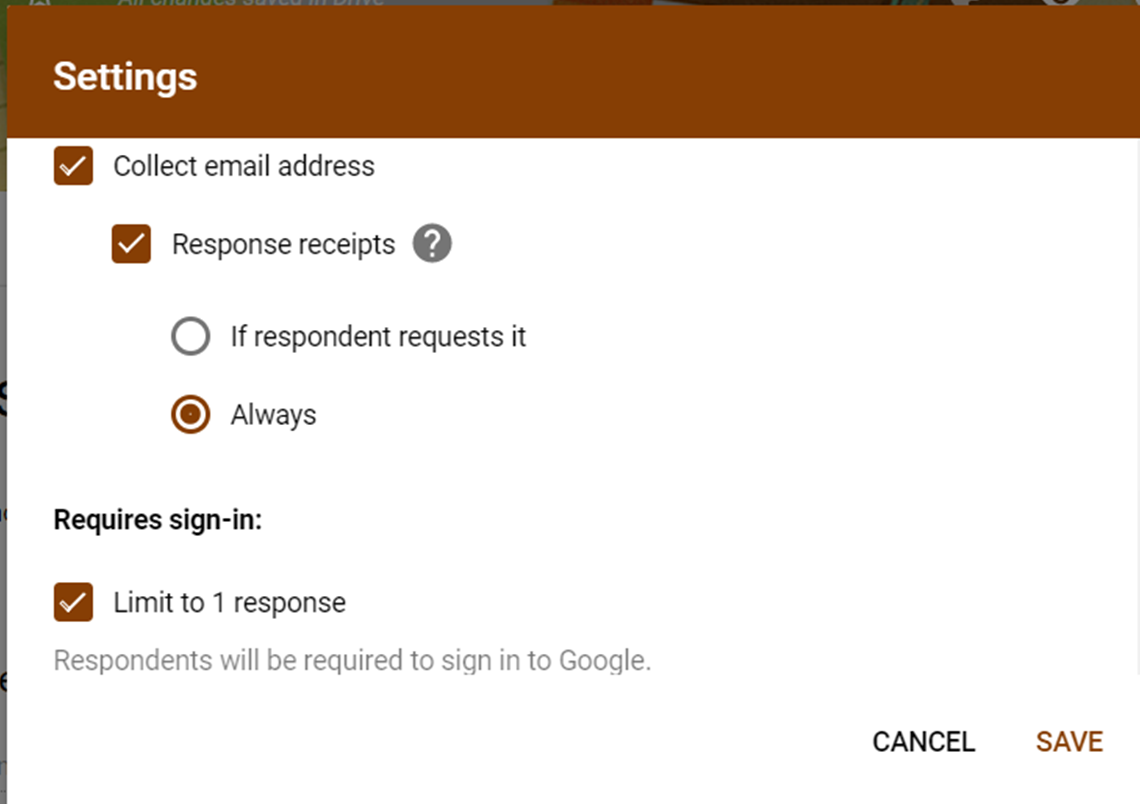
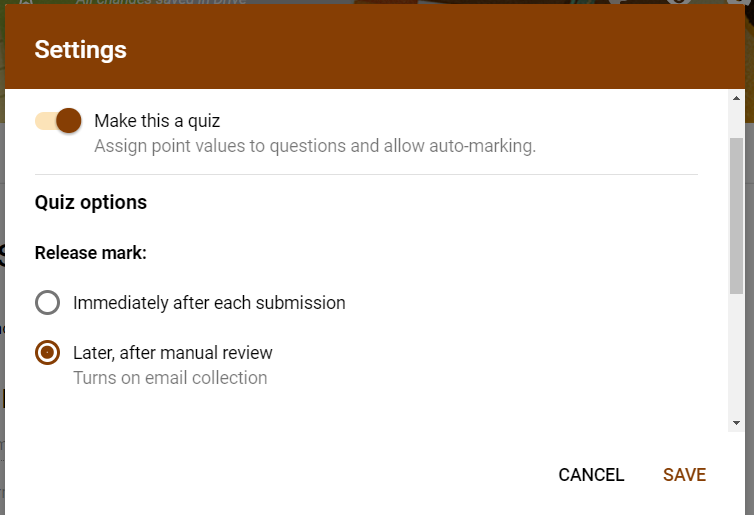
Diperbaharui kali terakhir: Friday, 27 March 2020, 5:42 PM
