Kahoot!
- Game Pin xxxxxx
- Students - https://kahoot.it/
- Lecturers – https://kahoot.com/
You can create a Fun Assessment.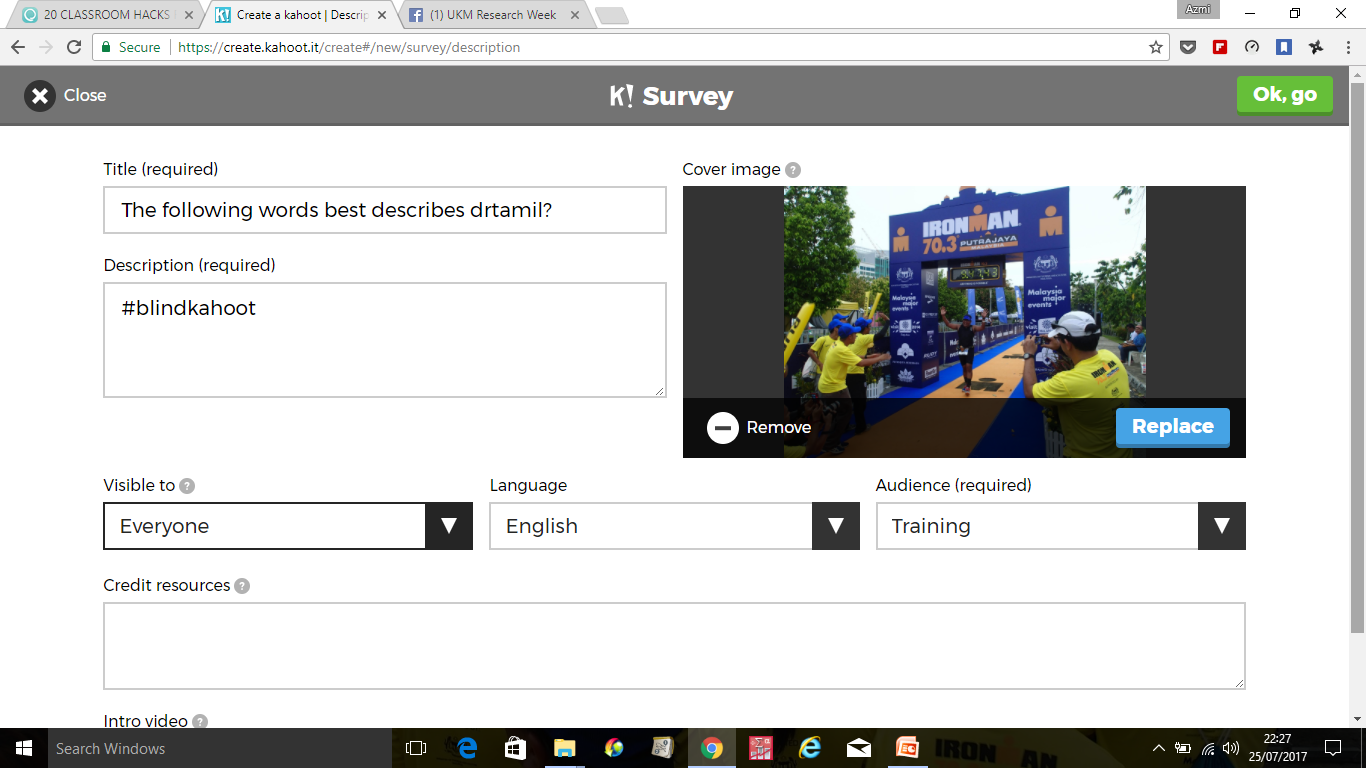
You can do a survey.
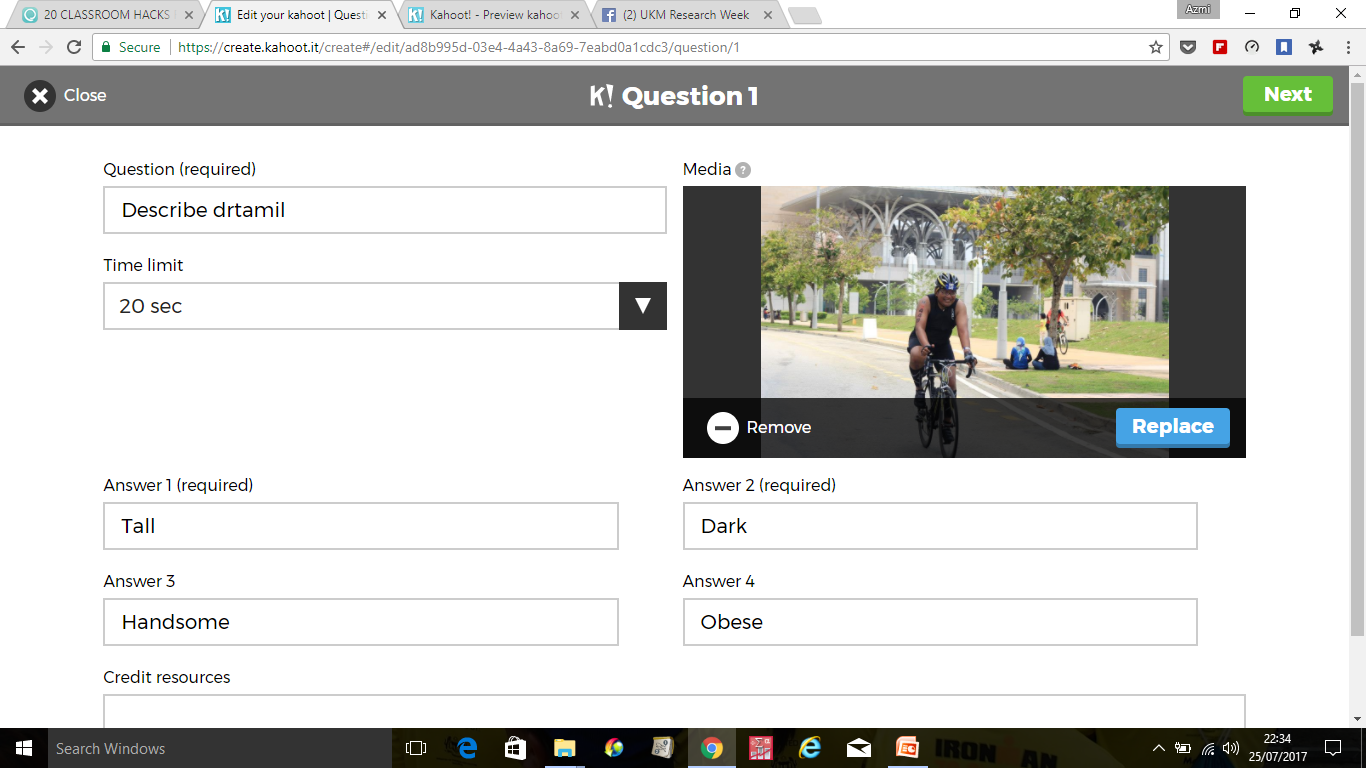
Preview it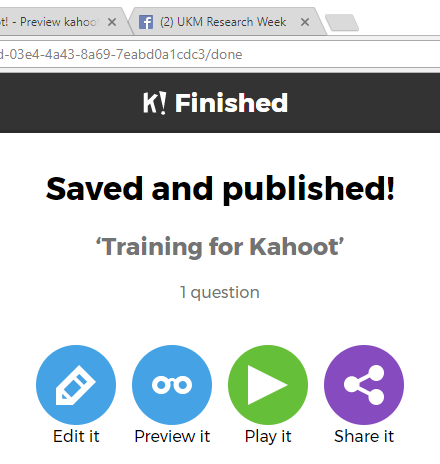
Let’s Try It Out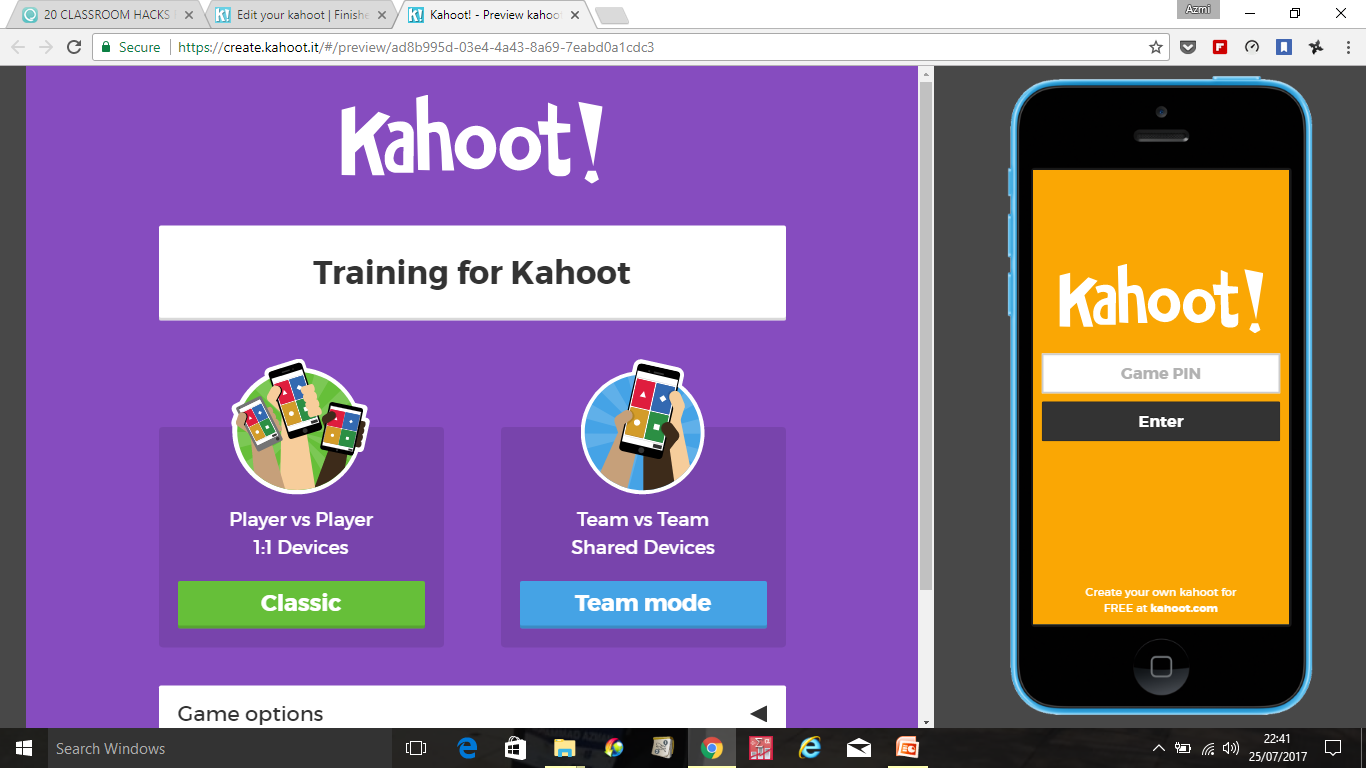
We project this following page on the projector screen and tell the students to use the Student’s Page at https://kahoot.it/ to join in the game. The students enter the Game Pin xxxxxx e.g. 925426 on their browser to join the game.
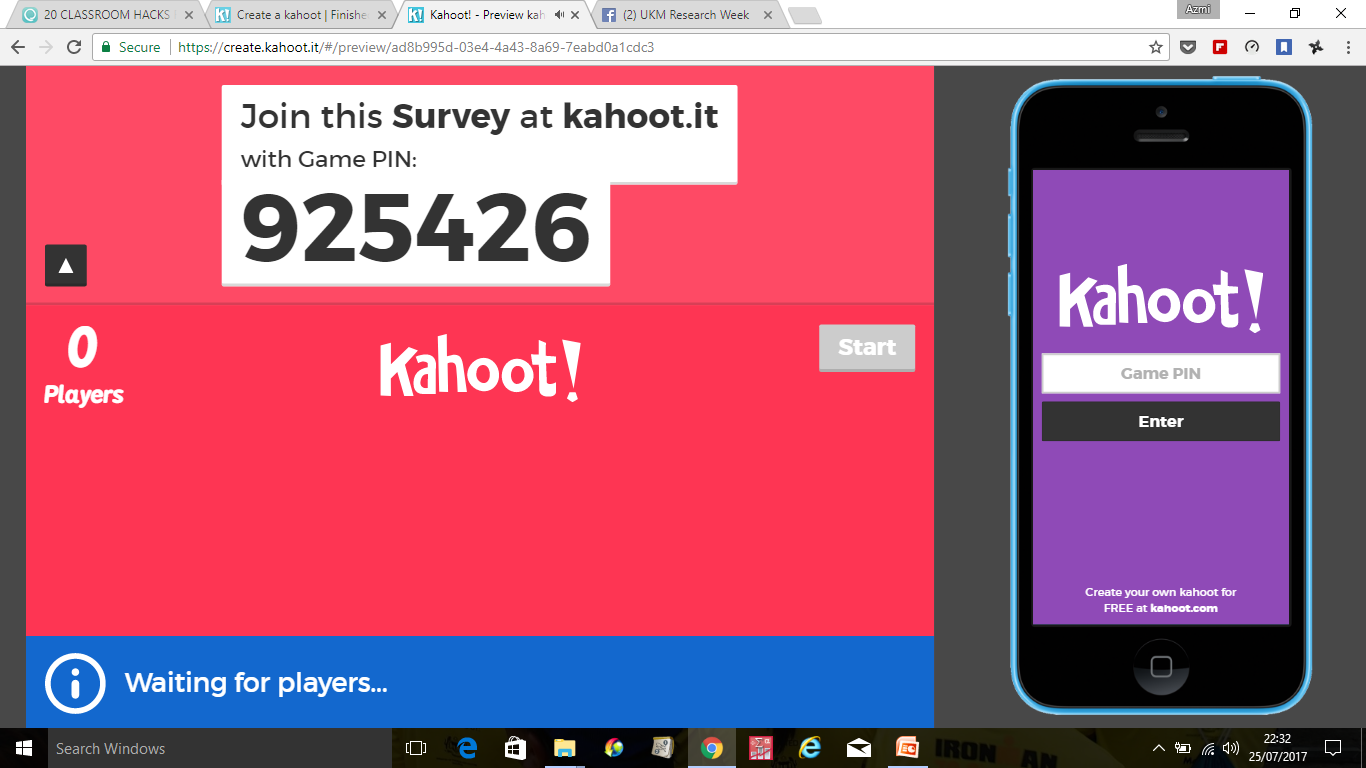
Students browse http://kahoot.it and type in the Game Pin in their browser as stated above.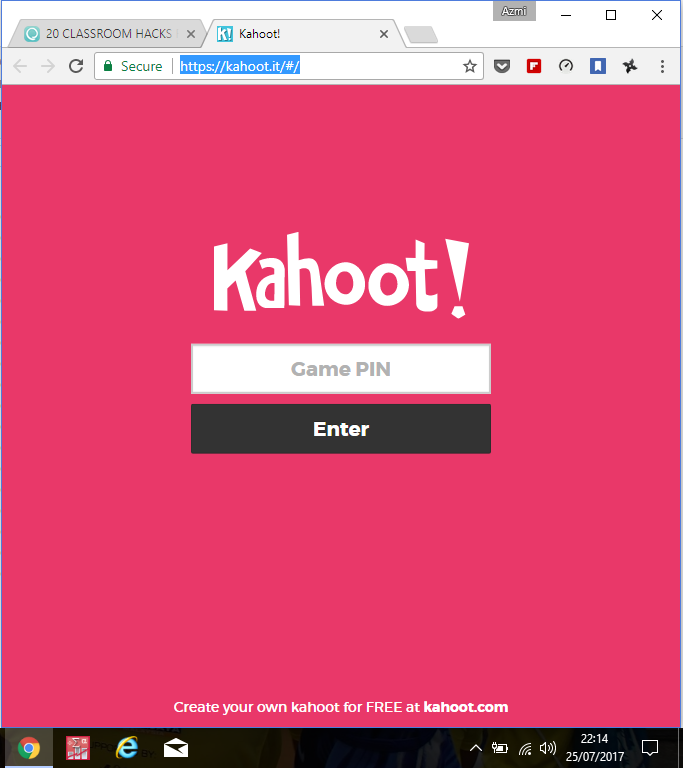
Students name is displayed on the Teacher's screen when the students joined;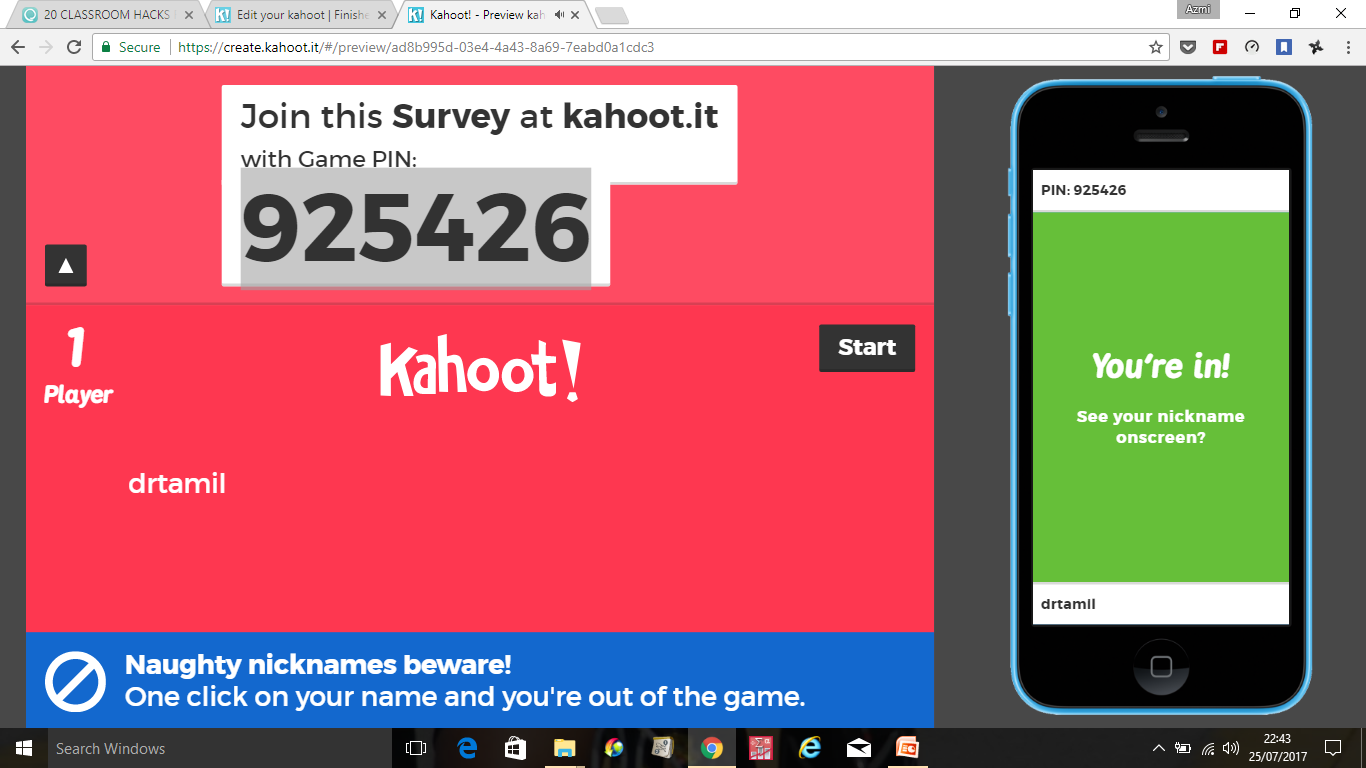
Students answer by matching the colour on their phone with the correct answer colour on the screen.

When done, the marks of the students will be displayed on the final screen. 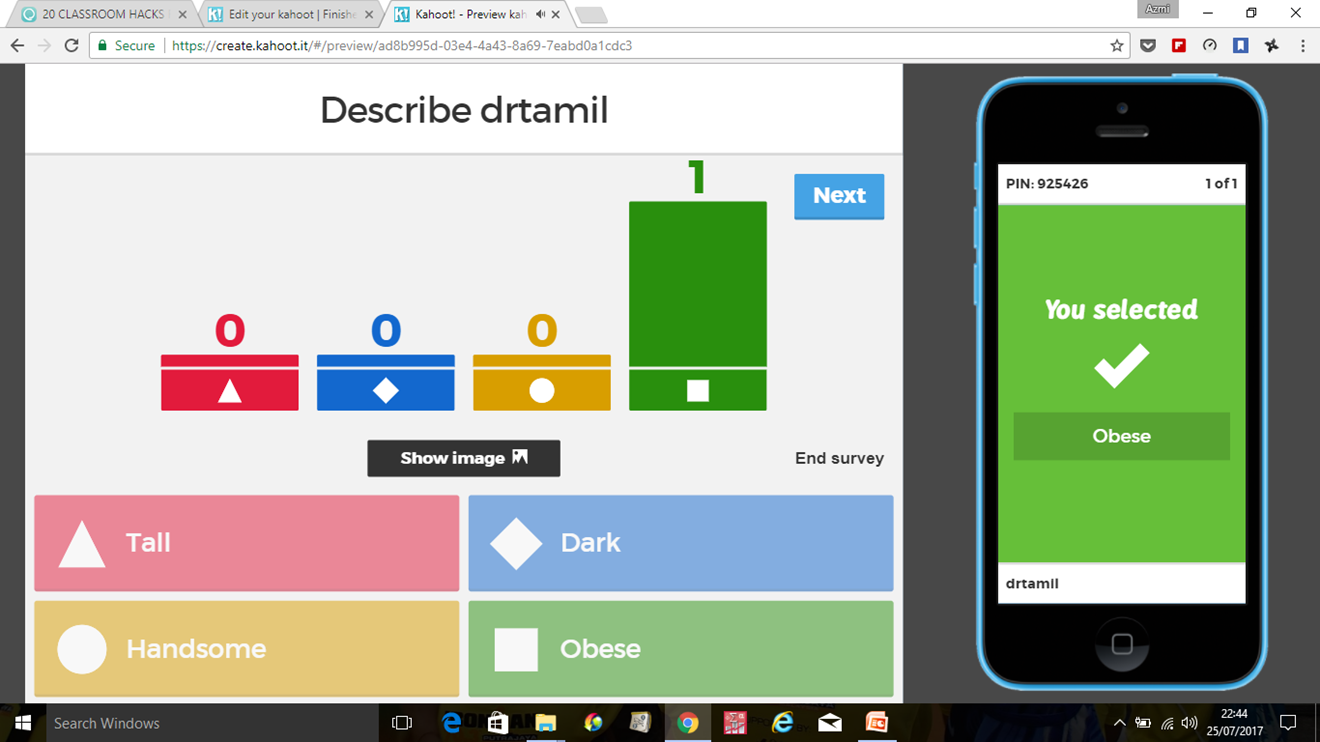
Diperbaharui kali terakhir: Friday, 27 March 2020, 4:46 PM
